Photo recovery software wizard
The wizard function of CnW data recovery software includes a special section for photo recovery from memory chips. It can handle all types of failure including
● Accidentally deleted photos
● Memory chip corruption, or camera failure
● Formatted chips
When the wizard function is selected the screen below is displayed, and the software may be downloaded here
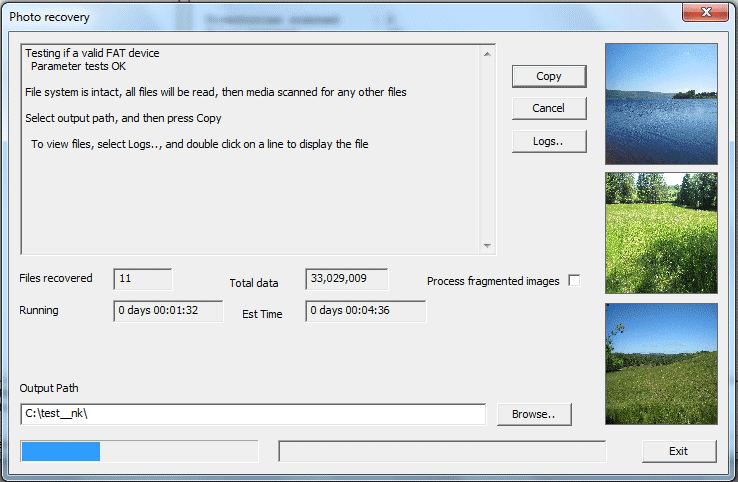
The first stage with the photo recovery software is to analyse the memory device. The program operates with all variations of FAT, as well as devices that have been erased or overwritten at the start.
If the memory is seen as a valid FAT device, recoverying files will start. If there are problems detected, the photo recovery software will analyse the memory chip structure, and where possible determine the correct parameters to use.
Photo recovery will start, and after a few seconds any recovered photos will be displayed on the right side of the screen. This a very useful feature for the demo version, as the actual photos are not saved.
The recovery routine is in three stages
● Recover good files and known deleted files
● Scan disk for files no longer part of the operating system
● Optional process fragmented files
The photo recovery software from CnW has several features not found in most recovery programs.
For deleted files, many photo recovery software programs do not handle the deleted files correctly. CnW will locate the file and perform a good recovery
It is common for some photos on a memory chip to be fragmented. This happens if individual photos are deleted, then more photos added. When the chip is fully functional, the file system takes care of this. When files have been deleted, this information is lost.
JPEG recovery with file names based on metadata
Create a name for carved file
The JPEG standard allows for more than just a compressed image to be stored. There are several optional sections containing metadata, ie descriptions of the image, and sometimes technical details.
When CnW does a raw recovery of JPEG files it will analyse the metadata and add useful fields to the file name. When doing a raw recovery, no directory information is used, or typically, there is no directory information. Thus file names have to be generated automatically, and are typically just sequential names, with a .jpg extension, and example would be recover1982.jpg. For a camera memory chip this is fine, but for a hard drive with maybe 5 years worth of photos, 10,000 jpg files can be confusing. The CnW Recovery approach is to provide more information that may make file sorting much easier.
Standard data
Most cameras do store the time of the photo, as well as the make and model of the camera. By extracting this information. The type of file name that will be generated is as below
recover2348.Canon 400D.2005-12-02.jpg
This gives both the camera name, and the date of the photo. The file written to the hard drive is also set to the same date.
Photoshop metadata
When a JPG file is processed with Photoshop a lot more information can be added. CnW Recovery will extract some of this information to add to the file name.
Where possible it will extract
● Original TR, ie the original file name
● Either the Object name, or the first keyword
● The date
Recover true JPG file size and hash value
Many recovery programs will scan a disk for the start of a JPEG file as can be seen by a sector starting with the values FF D8 FF. The scan will the continue to the next possible file start. For sequential JPG file this will display correctly and will make customers happy.
CnW Recovery software goes a few stages further. The above routine is used, but then the file is validated. The validation will determine if the file is valid and if so, it will be able to calculate the correct file size. Once the correct file size is determined, a valid MD5 has value may be calculated. A further part of the validation is that some of the file meta data is extracted and added to the filename, along with the date taken as generated by the camera.
For a forensic investigation, looking for files with known MD5 values can save a lot of time, along with being able to sort on file date, even though the file has been extracted from a raw recovery.
Another important feature of CnW Recovery, while doing a raw scan of an NTFS disk, if the disk has been compressed with the standard NTFS compression, then CnW software will still extract the data, although due to fragmentation, the success rate is not always 100%
To evaluate CnW Recovery software, download demo now.
How to recover digital photos and video from a corrupted or deleted memory chip or PC
Photo and video recovery
For many home users, the most important information stored on hard disk drives, CDs or DVDs is their collection of photos. Application programs can be reloaded, but a wedding, holiday, birthday party can not be re-run. Unfortunately, memory chips can be accidentally deleted or reformatted, and also they can ‘hiccup’ when removed from camera, resulting in loss of photos.
CnW photo recovery software has simple tools, wizards, to recover all digital photos, and AVIs, AVCHDs, MP4s from disk drives, CDs and memory chips.
Digital photo recovery is probably the most tolerant type of data to be recovered from a disk for several reasons.
● Most files are JPEG, or TIFF
● Files are relatively short, ie less than 2-3MB
● The file name is often not very important
● They are easy to test - ie they display or they don’t.
● A single missing picture does not affect viewing the rest of the photos
● A fragmented AVI can be reconstructed
● A fragmented MP4 3GP file can be reconstructed
● A fragmented or deleted AVCHD file can be reconstructed
● Deleted GoPro video with low and high resolution
The quickest way to recover photos, is to make use of the CnW Wizard. On running, it will analyse the disk and indicate the number of images found. It will also display certain images as a thumb nail preview, even on the free Demo program. Within minutes of loading the software, it will be possible to see missing images from corrupted, or deleted memory chips, as well as damaged CDs and DVDs. If there are major problems with the media, other approaches will be indicated, all to ensure that as many photos as possible are recovered.
Memory chips
Many memory chips apparently fail due to losing the boot sector, or FAT details. The camera, and other PC software will not see the files, and often suggest reformatting the chip. CnW software will guide the user through such recovery, and also give the option of simple raw recovery. If the data is still on the chip, CnW Recovery will recover it.
Most cameras will not overwrite the chip when formatting, but some do. If a chip has been accidentally formatted with a camera that blanks the chip, then there is no recovery possible. To determine if this is the case, use CnW Recovery software to view sectors, starting at say 200, and trying every few hundred. If each sector is a fixed value, such as 0x00, or 0xFF, then one is out of luck. If many sectors are filled with what looks like random numbers, then data is still intact.
Memory chips do sometimes fail in a way that it is not possible to recover with software alone. The memory chips have to be unsoldered and read in special equipment. CnW Recovery can offer this as a service.
File naming
If a Raw recovery has to be performed to access photos, then all original filenames are lost. Files will be recovered called in a format ‘recover109.jpg’ For a memory chip this is probably OK, but when a hard drive is scanned, there are often thousands of jpeg files which are part of the operating system, or other program files. To help sort out the correct files, CnW Recovery software tries to determine the date of the file and the camera used. There is meta data normally, but not always stored in the file header, and this information is decoded. Thus a file may be named
recover10.2005_12_25.OLYMPUS DIGITAL CAMERA.jpg
It is then much easier to select just the photos and ignore all other jpegs. Even the file date will be set correctly.
FAT32 deleted files.
There are many programs that claim to recovery photos, but a large number fail on FAT32 chips. File names will be displayed, but the actual photos will not open as the recovery routine is flawed. CnW overcomes this FAT32 deleted file problem and so has an extremely high success rate.
Fake memory chips
Some memory chips (eg sD cards) have been sold stating there were 32GB memory, but actually only contain a 4GB memory chip inside. When used, everything looks fine until the 4GB has been used up. At this point the data is typically rolled into the final few hundred MBs of data area, overwriting itself. Becuase the directory is normally stored at the start of the chip everything looks OK until one tries to recover the files. The first files, and maybe the last few files work, but the large area in the middle are lost for ever. The CnW startup tests will now determine if this has occurred on a memory chip and advise - however, recovery is not possible. There also a new tool (under development) that will allow a user to test a new memory chip.
Failed video files
Some recovery software will claim to recover video files, but then they will not play. This link explains why, and the CnW solution to the problem. The associated GoPro Recovery program has extra support for videos
Download the demo now