|
Search for strings
|   |
Search for strings function allows the disk to be searched for specified string either while performing a disk image, or as a stand alone function
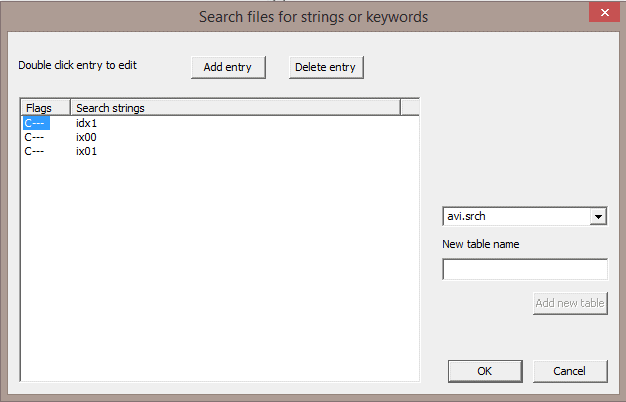
The first stage is to enter a table name and the 'Add new table'. If a table has not been created, then the add and delete functions will not be enabled
Tables are stored and may be selected from the drop down combo box menu
Strings may be entered with the Add entry function. Data can be entered in ASCII or HEX and there are options to search for normal strings, or uni-code. There is also a case ignore option