|
File fragments
|   |
Most files are stored on a disk in contiguous sectors. If a file is very large, or the disk is very full, then a file may be stored in many fragments. This is also very true when a file has been created by added small sections to file, as often happens with logs.
The CnW program will indicate in the log the number of fragments a file has. By double clicking on the fragment number in the log, details of the fragments will be displayed showing the start location, and length of the fragment.
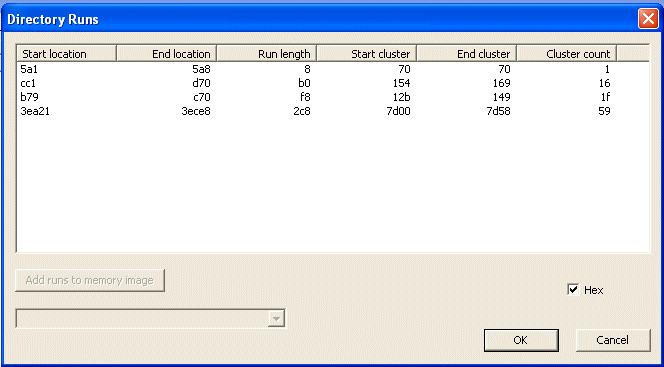
The report shows both start and end location of each data run as well as the length. To assist an analysing disks, the information is shown in both sectors and clusters.
If the sector number is Start location or End location is double clicked, the sector will be displayed.