|
DVD Properties
|   |
This tool allows the user to look at, and analyse parts of DVDs that are not normally seen. The functioned are performed by the Read DVD Structure command on the disk drive.
The screen has several push buttons which are enabled if the actual disk drive enables the function. Not all disk drives enable all functions.
The display is a Hex dump, and it will be necessary to consult a drive reference manual to interpret the functions. For users with the forensic option, many of the fields are decoded, and stored in the Forensic Report log, and also included in the XML report. Basic descriptions are shown below.
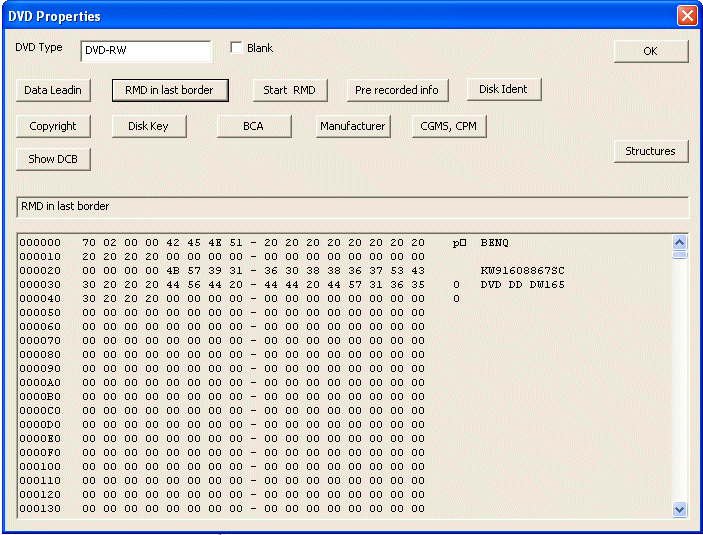
Data Lead in
Gives details of the disk type, number of layers as well as start and end of data area
RMD in last border
Gives details of the disk drive that wrote the disk. This includes drive manufacturer, model and serial number. With this information it is possible to identify the actual drive used to write the disk. Forensically, it is therefore possible to tie up a DVD with a phyiscal drive.
Start RMD